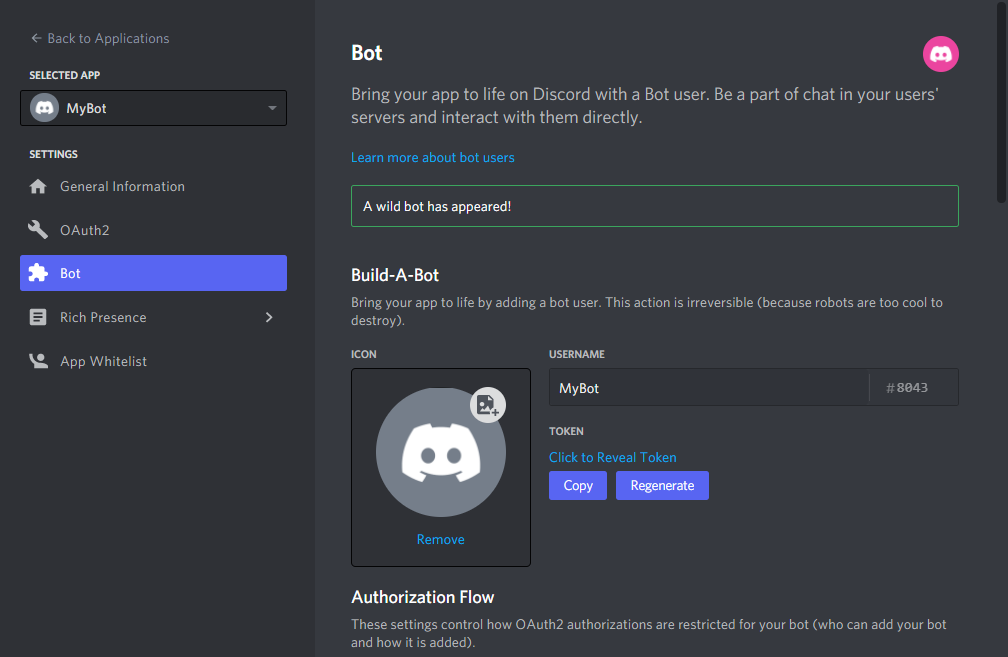Creating the Application
Head over to the Discord Developer Portal and log in. You should be looking at the following screen:
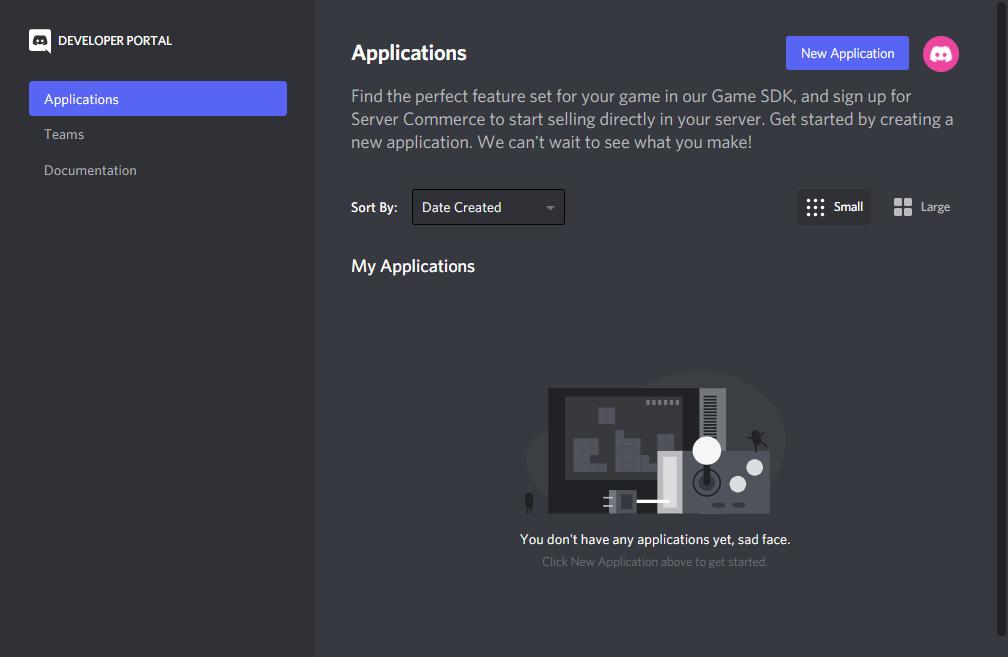
From here, click on the New Application button and give your application a name.
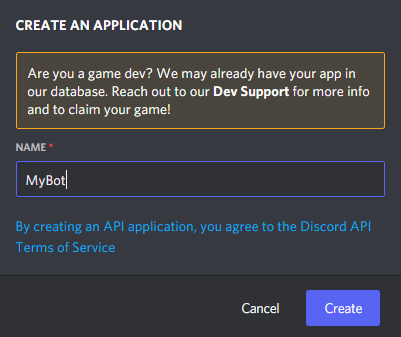
You should be looking at the following screen now:
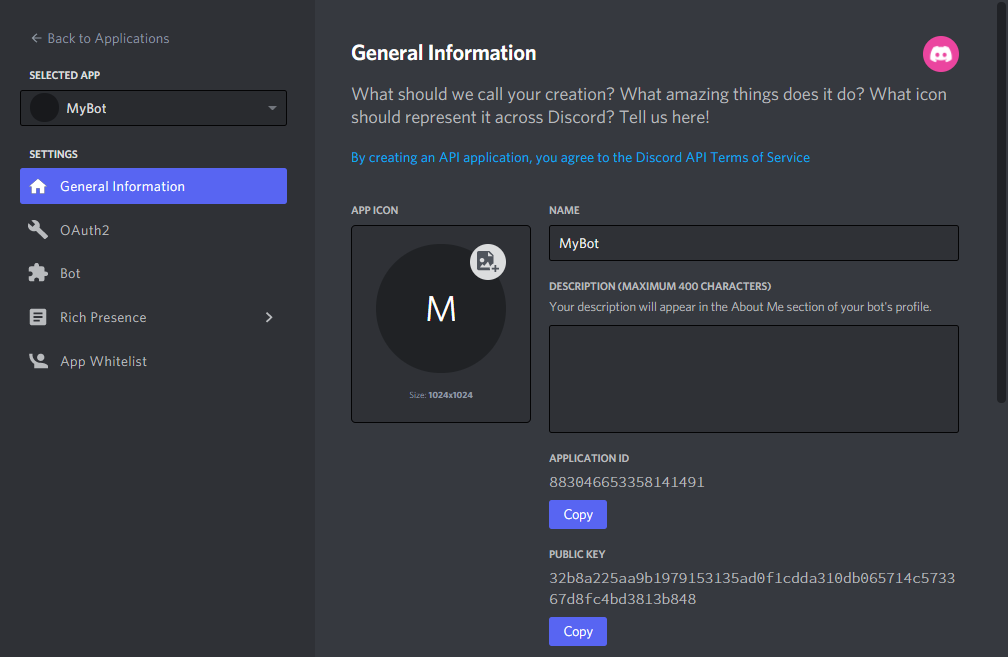
You can change your application's data here. Here's MyBot with an avatar and a description.
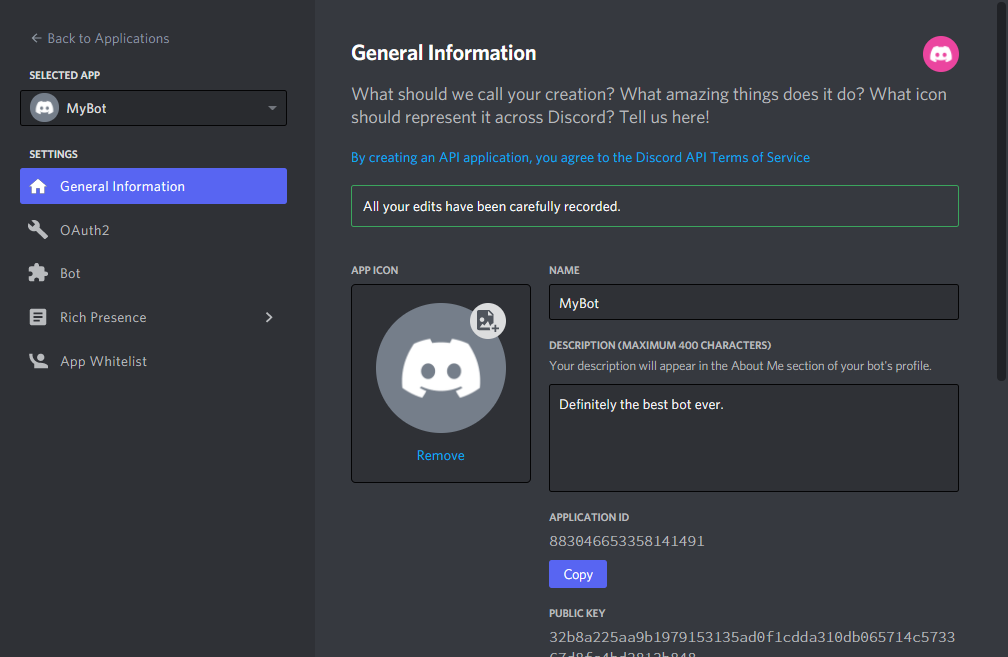
Creating the Bot
The application alone isn't quite enough. Now you'll need to head over to the Bot tab:
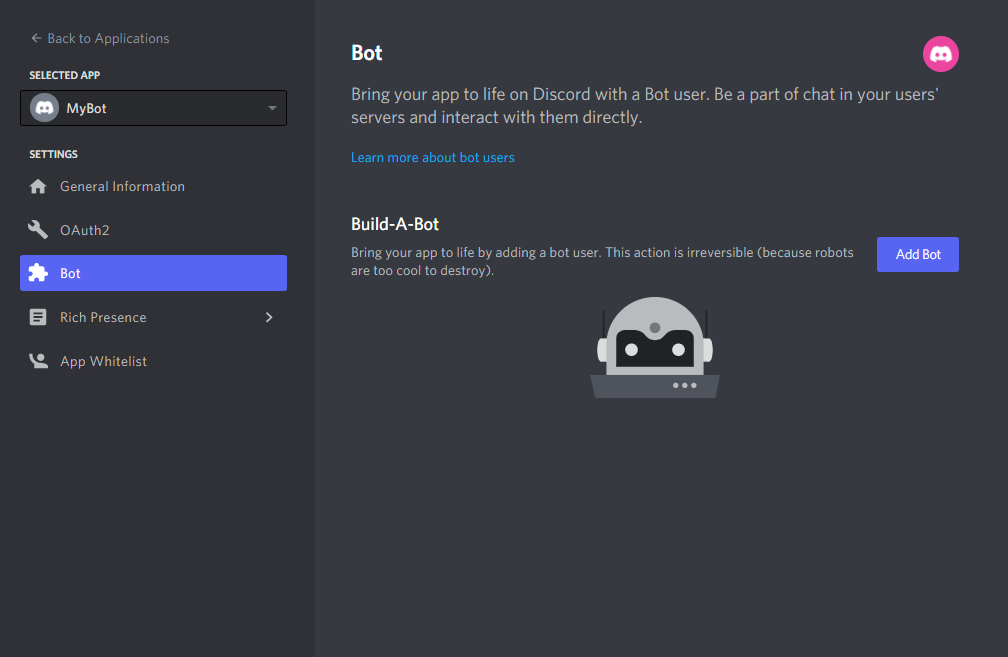
Click on Add Bot and confirm it. You should see your bot account created: