Environment
The development environment refers to the .NET SDK and, preferably, an IDE of your choice.
IDE
When working with a library of this size it's essentially a must to have a good IDE on your hands. It'll simplify writing, debugging, and optimizing your code base.
We recommend:
- Visual Studio 2019 or later:
- Windows-only
- has a free Community edition
- Rider:
- cross-platform
- requires a license (free for open source)
Other Environments
You can use Visual Studio Code or the .NET CLI alone, however it will be significantly more difficult and you won't receive library support with it.Other Disqord tutorials will describe functionality that all tools mentioned above support and you might have to educate yourself on how to do X in the environment of your choice.
Workload
Depending on the IDE you chose, the workload installation will differ slightly, but should be more or less the same. You will need to install the .NET desktop development workload which includes the latest .NET SDKs.
For Visual Studio, you must select the following in the installer:
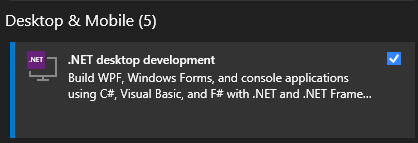
External Tutorials
Here are the official tutorials on how to make a C# console application in Visual Studio and Rider: